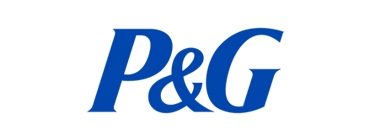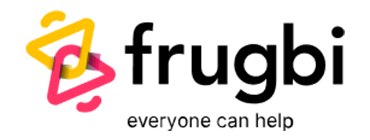Some Useful Unity Tips and Tricks
By
ChicMic Studios
5:47 am
Unity is a powerful game development platform, used by developers worldwide to create engaging and immersive games. Beginner or experienced, there are always new tips and tricks to help you improve your workflow and enhance your Unity Mobile game development process. Join ChicMic as we explore some of the best Unity tips and tricks that can take your skills to the next level.
Getting Started with Unity
When starting with Unity, it’s essential to familiarize yourself with the basics to build a strong foundation. This section covers the initial steps you need to take to ensure your project is set up correctly and your workspace is organized for maximum efficiency.
Setting Up Your Project
When starting a new project in Unity, it is important to set up your project correctly to avoid any issues later on. Here are some tips to help you get started:
- Organize Your Project Folder Structure: Keep your project folder organized by creating separate folders for scripts, scenes, prefabs, materials, and other assets. This will make it easier to find and manage your files.
- Use Source Control: Integrate your project with a version control system like Git to keep track of changes and collaborate with other developers. Source control not only helps with backup and collaboration but also allows you to revert to previous versions if something goes wrong.
- Configure Project Settings: Adjust the project settings according to the requirements of your game. This includes setting the correct resolution, quality settings, and platform-specific configurations. Proper configuration can save a lot of time during the development and deployment phases.
Understanding the Unity Interface
Unity’s interface can be overwhelming for new users. Here are some tips to help you navigate the interface efficiently:
- Customize Your Layout: Unity allows you to customize the layout of the editor windows. Arrange the windows in a way that suits your workflow best. Save different layouts for different tasks such as coding, designing, and debugging. This customization can make your workflow more efficient and comfortable.
- Use the Inspector Efficiently: The Inspector window is used to view and edit the properties of selected objects. Make use of the lock button to keep the Inspector focused on a specific object while you select other objects in the scene. This feature is particularly useful when you need to compare or configure multiple objects.
- Utilize the Asset Store: The Unity Asset Store offers a wide range of free and paid assets that can save you time and effort. Explore the store for assets that can enhance your project. Whether you need models, textures, scripts, or complete systems, the Asset Store can be a valuable resource.
Scripting and Coding Tips
Writing efficient and clean code is the backbone of a smooth-running game. Let’s delve into best practices for coding in Unity 3D game development, ensuring your scripts are both effective and maintainable over time.
Writing Clean and Efficient Code
Writing clean and efficient code is essential for maintaining and scaling your game. Here are some tips to improve your coding practices:
- Follow Coding Conventions: Use consistent naming conventions and follow best practices for code formatting. This will make your code more readable and maintainable. Stick to the conventions of the language you are using, whether it’s C#, JavaScript, or Boo.
- Use Comments Wisely: Comment your code to explain complex logic and to provide context. However, avoid over-commenting and ensure your comments are meaningful. Good comments can save time for anyone who reads your code, including future you.
- Optimize Performance: Profile your code to identify bottlenecks and optimize performance. Avoid using expensive operations inside update loops and use coroutines for asynchronous tasks. Consider using object pooling to manage frequently instantiated and destroyed objects efficiently.
Utilizing Unity’s Scripting API
Unity provides a powerful scripting API that allows you to interact with the engine. Here are some tips to make the most of it:
- Explore the Documentation: Unity’s documentation is extensive and provides detailed information on the scripting API. Make use of it to understand the functions and classes available to you. The documentation includes examples that can help you quickly grasp how to use various features.
- Use Events & Delegates: Events and delegates are useful for creating flexible and decoupled code. Use them to trigger actions in response to specific events in your game. This approach can make your code more modular and easier to maintain.
- Leverage Unity’s Built-in Methods: Unity provides several built-in methods like `Start()`, `Update()`, and `FixedUpdate()`. Use these methods appropriately to manage game logic and physics updates. Understanding the lifecycle of these methods can help you optimize your game’s performance.
Advanced Unity Tips
For developers looking to push their projects further, advanced techniques and optimization strategies are crucial. This section focuses on enhancing the visual and performance aspects of your Unity projects.
Enhancing Graphics and Visuals
Graphics play a crucial role in creating an immersive gaming experience. Here are some tips to enhance the visuals of your game:
- Use Post-Processing Effects: Unity’s Post-Processing Stack allows you to add effects like bloom, depth of field, and color grading to your game. Experiment with different effects to achieve the desired look. Post-processing can significantly enhance the visual appeal of your game.
- Optimize Textures and Materials: Use texture compression and reduce the resolution of textures to improve performance. Create efficient materials by combining multiple textures into a single shader. Optimizing these elements can help maintain a balance between visual quality and performance.
- Implement Lighting & Shadows: Proper lighting can significantly enhance the visual quality of your game. Use real-time and baked lighting appropriately and optimize shadow settings for better performance. Experiment with different lighting setups to find what works best for your game’s atmosphere.
Debugging and Optimization
Debugging and optimization are crucial steps in the game development process. Here are some tips to help you debug and optimize your game:
- Use Debug.Log(): Use `Debug.Log()` statements to print messages to the console for debugging purposes. This can help you track the flow of your code and identify issues. However, remember to remove or comment out these statements in the final build to avoid performance hits.
- Profile Your Game: Use Unity’s Profiler to monitor the performance of your game. Identify and address performance bottlenecks such as high CPU or GPU usage. Profiling tools can provide insights into where your game is struggling and guide you in making optimizations.
- Optimize Physics & Collisions: Physics calculations can be expensive. Optimize physics settings by reducing the frequency of physics updates and using simpler colliders where possible. Consider using layers to manage collision detection more efficiently.
Advanced Scripting Techniques
- Use ScriptableObjects: ScriptableObjects are a great way to store data that can be shared across multiple instances in your game. They are particularly useful for creating game settings, character stats, and inventory items.
- Async & Await for Better Performance: For tasks that can be performed asynchronously, such as loading assets or making web requests, use the async and await keywords to keep your game running smoothly without freezing the main thread.
- Custom Editors: Create custom editor windows and inspectors to make your workflow more efficient. Unity allows you to extend the editor, and this can be particularly useful for creating tools tailored to your specific needs.
Leveraging Unity’s Ecosystem
Unity’s ecosystem offers a wide range of tools and resources to streamline development. This section highlights how to leverage these resources effectively, from the Asset Store to Unity’s built-in services.
Asset Store
The Unity Asset Store is a treasure trove of resources. Here are some tips to make the most of it:
- Research Before Buying: Read reviews and check the ratings of assets before purchasing. Ensure the asset is regularly updated and supported by the developer.
- Free Assets: Don’t overlook free assets. Many high-quality assets are available for free and can significantly speed up your development process.
- Customize Assets: Purchased assets can be customized to better fit your game. Don’t be afraid to modify scripts or materials to suit your needs.
Unity Services
Unity provides several built-in services that can enhance your game development process:
- Analytics: Use Unity Analytics to track player behavior and gather insights on how players interact with your game. This data can help you make informed decisions about gameplay adjustments and new features.
- Ads: Integrate Unity Ads to monetize your game. Unity provides easy-to-implement solutions for displaying ads and tracking their performance.
- Cloud Build: Unity Cloud Build automates the process of creating builds for multiple platforms. This can save you a lot of time, especially when working on large projects.
Learning and Development
Continuous learning is key to staying ahead in game development. Here are some resources to help you improve your skills:
- Online Courses: Platforms like Udemy, Coursera, and Pluralsight offer comprehensive courses on Unity. These courses cover various aspects of game development and are suitable for all skill levels.
- Tutorials & Documentation: Unity’s official tutorials and documentation are excellent resources for learning new features and techniques. The Unity Learn platform offers a variety of tutorials, from beginner to advanced levels.
- Books & Blogs: Read books and blogs written by experienced Unity developers. These resources often provide deep dives into specific topics and offer practical advice.
Concluding Note
Unity is a versatile and powerful game development platform, and mastering it can greatly enhance your game development skills. By following these tips and tricks, you can improve your workflow, write cleaner code, and create more polished and optimized games. Keep exploring and experimenting with Unity’s features to discover new ways to enhance your projects. The journey of learning and mastering Unity is continuous, but with dedication and the right resources, you can create amazing games that captivate and engage players. Happy developing!